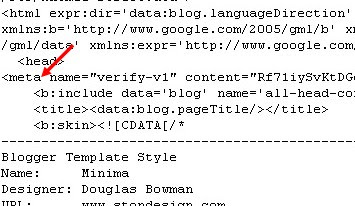I think many blogger have already know this trick, to make "expandable post summaries".
But here, I'll provide a cool ReadMe style that can expand and collapse fastly without having to load another page.
Okey, now I'll explain how to make it. Hopefully you understand my word. :)
- Login into your blogger account
- Choose menu Layout > Edit HTML
- Before continuing, I advise you to first backup your template by downloading your complete template.
- Mark the Expand Template Widget checkbox
- Now, copy the following JavaScript code into your template HTML code just right before/above the </head> tags
<script src='http://www.geocities.com/kendhin_x/blog/Readmore.js'
type='text/javascript'/> - Search HTML tags below inside your template window
<div class='post-body entry-content'>
or any <div> tag just right before the following tags:<p><data:post.body/></p>
in case of my blog's template, the tag are like these:<div class='entry'>
<p><data:post.body/></p> - Change that tags (the <div> tag) so it become like this:
<div class='post-body entry-content' expr:id='"post-" + data:post.id'>
<b:if cond='data:blog.pageType == "item"'>
or in case of my blog's template, looks like this:<div class='entry' expr:id='"post-" + data:post.id'>
<b:if cond='data:blog.pageType == "item"'> - Now add some other code just below the
<p><data:post.body/></p> tags
it will look like this:<p><data:post.body/></p>
<b:else/>
<style>#fullpost {display:none;}</style>
<p><data:post.body/></p>
<span id='showlink'>
<p><a expr:onclick='"javascript:showFull(\"post-" + data:post.id + "\");"' href='javascript:void(0);'>[+/-] Selengkapnya...</a></p>
</span>
<span id='hidelink' style='display:none'>
<p><a expr:onclick='"javascript:hideFull(\"post-" + data:post.id + "\");"' href='javascript:void(0);'>[+/-] Ringkasan...</a></p>
</span>
<script type='text/javascript'>checkFull("post-" + "<data:post.id/>")</script>
</b:if> - If you follow the steps from number 1-8, the whole code will look like below:
<div class='post-body entry-content' expr:id='"post-" + data:post.id'>
<b:if cond='data:blog.pageType == "item"'>
<p><data:post.body/></p>
<b:else/>
<style>#fullpost {display:none;}</style>
<p><data:post.body/></p>
<span id='showlink'>
<p><a expr:onclick='"javascript:showFull(\"post-" + data:post.id + "\");"' href='javascript:void(0);'>[+/-] Selengkapnya...</a></p>
</span>
<span id='hidelink' style='display:none'>
<p><a expr:onclick='"javascript:hideFull(\"post-" + data:post.id + "\");"' href='javascript:void(0);'>[+/-] Ringkasan...</a></p>
</span>
<script type='text/javascript'>checkFull("post-" + "<data:post.id/>")</script>
</b:if>
or in case of my blog's template, look like this:<div class='entry' expr:id='"post-" + data:post.id'>
<b:if cond='data:blog.pageType == "item"'>
<p><data:post.body/></p>
<b:else/>
<style>#fullpost {display:none;}</style>
<p><data:post.body/></p>
<span id='showlink'>
<p><a expr:onclick='"javascript:showFull(\"post-" + data:post.id + "\");"' href='javascript:void(0);'>[+] ReadMore...</a></p>
</span>
<span id='hidelink' style='display:none'>
<p><a expr:onclick='"javascript:hideFull(\"post-" + data:post.id + "\");"' href='javascript:void(0);'>[-] Hide This!</a></p>
</span>
<script type='text/javascript'>checkFull("post-" + "<data:post.id/>")</script>
</b:if> - Now, save your template
- Make a post template by going to the Setting>Formatting menu, add the following code into the "Post Template" textbox
<span id="fullpost">
</span> - Save your setting.
- Now, if you create new post, the summary post must be placed above
<span id="fullpost">
and the rest of your post must be placed below
<span id="fullpost"> tag. - Finished!
Read more...
One of many ways to promote your blog into the world is through Technorati.
What is Technorati?
Technorati is an Internet search engine for searching blogs, competing with Google, Yahoo and IceRocket. As of December 2007, Technorati indexes over 112 million weblogs.(http://en.wikipedia.org/wiki/Technorati)
Here are the simple step to add your blog to Technorati:
- Join/SignUp Free Technocrati account here, provide a valid email address because you will need it for verification.
- After Signing UP, submit your blog's URL
- Choose the blog claim method, there are two options, the first option: you can verify your blog claiming by providing your blog's account password, and the second option: by creating a post that include some code/link verification.
- Customizing your blog's info in Technocrati.
Technorati Profile
Okay, that's all. I hope the Technocrati Guy will soon arrived here and accept my blog claim!
:)
Read more...
Before doing this,let me say what are sitemaps and how they will help us.The reason we use them is,they will help google bot to crawl,index pages of your site and tell you if there are any problems when they try to index it.It also helps you to know,how many pages exactly are indexed,and what people searched in the search engine to visit your site.
Now here are the detailed procedure on how to submit your blogger sitemap to google.
1. First,go to google webmaster tools and sign in with your gmail account.
2. After you logged in, you will see this asking you to add a site.
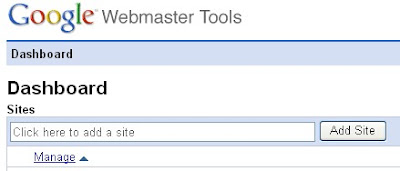

Next,
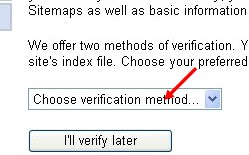
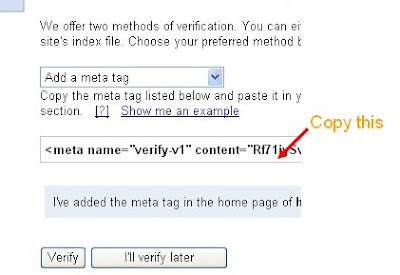
5. Copy the metatag.

Read more...
Everyone want's traffic.You set up a blog with great content but,no one is visiting your blog,so what's the use of it.So, you need atleast a decent amount of traffic and what's great than getting that traffic for FREE?
So,here is the good list of How to Drive Traffic to Your Blog :
- SEARCH ENGINE:Yes! it brings lots of traffic to your blog.There are millions of people search in the search engines like Google,Yahoo,msn everyday.So,if your blog has so many good posts and is well indexed by google,etc..you will get a good amount of traffic via search engines.There are a few steps to look at if you want a decent amount of traffic from the search engines like submitting your blog sitemap to google, yahoo to index you blog pages very quickly.And the other important one is adding meta tags to your blog.If you follow these two simple steps,then you will get a decent traffic(massive traffic if your content is good).
- Submitting your blog to Blog Directories:
You may know this before,submitting your blog to blog directories will bring you a good traffic.Here is a good list of blog directories(there are so many directories,but the below one's will bring you a good traffic).Most of these blog directories ask you to register before you submit your blog. My suggestion is,create a new email address solely for this purpose so,your personal emails are not flooded with the emails sent by the blog administrators,etc. You can find the Blog directories list here. - Participate in forums,groups,etc:Just go to google and enter your [major keyword + fourm] or [keyword+groups] and search.Suppose,your blog is about blogging,then search 'Blogging forum'.You will find some forums,groups related to your site.Register in the forums and post articles,etc with a link back to your blog(as a signature).Answer questions,clarify doubts and provide a link to your blog.But,Dont' SPAM.
- Social Bookmarking:Social Bookmarking is another way to build good traffic to your website/blog.If you don't know what Social Bookmarking is "Social Bookmarking is a practise of saving Bookmarks,tagging the posts with keywords in a website".Bookmarking means saving a specific website url(address) in your browser that you wish to visit later.There are so many Social Bookmarking sites like del.icio.us,digg,furl,technorati. One good thing about these Social bookmarking sites is,you will get instant traffic.Just register with them,store your bookmarks,tags,.. and you are done,See your site meter blasting with traffic.
- Submit Articles to Article Directories:Submitting articles to article directories is another effective way to build more traffic.By submitting to them,your articles get massive exposure and gain you more traffic. Some of the popular article directories are goarticles.com,ezinearticles.com,articlecity.com,etc. There are hundreds of article directories,just google it.
- Leaving Comments on other blogs:Leaving comments with a link back to your blog is another good thing to do.Leaving comments in the related blogs is more useful and it also increases your pagerank.Always leave good comments and don't Spam(by placing links like'click here' like that).
And the most important thing is: Keep your Blog Up to Date ;)
Read more...