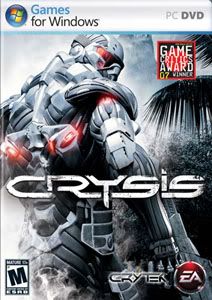Developer: Crytek
Genre: Sci-Fi First-Person Shooter
Release Date: Nov 13, 2007 (more)
System: Intel P4 2.8 GHz / AMD Athlon 2800+ / Intel Core 2.0 GHz or equivalent
RAM: 1024 MB
Hard Drive Space: 6000 MB
Video: NVIDIA 6800 GT 256 MB / ATI X800 Pro 256 MB or better
My Review


Read more...
Runtime: 2 hrs 32 mins
Theatrical Release: Jul 18, 2008 Wide
Box Office: $158,411,483
Genre: Action/Adventure
Starring: Christian Bale, Heath Ledger, Aaron Eckhart, Maggie Gyllenhaal, Michael Caine
Screenwriter: Jonathan Nolan, Christopher Nolan
Story: Christopher Nolan, David S. Goyer
Producer: Charles Roven, Emma Thomas, Christopher Nolan
Composer: Hans Zimmer, James Newton Howard
Synopsis:Director Christopher Nolan returns to Gotham City with this sequel to the critical and fan favorite BATMAN BEGINS. In THE DARK KNIGHT, Batman (Christian Bale) squares off against a new foe: the Joker (Heath Ledger). Director Christopher Nolan returns to Gotham City with this sequel to the critical and fan favorite BATMAN BEGINS. In THE DARK KNIGHT, Batman (Christian Bale) squares off against a new foe: the Joker (Heath Ledger).
Opinion:
Although it looks like a simple movie in the beginning, "The Dark Knight" is a complex film that plays on the fear of anarchy.
The movie opens with a bank heist. Each hoodlum with a clown face shoots the other until the Joker arrives to take his money for himself. However, the Joker is not interested in money. He is more interested in spreading fear and anarchy.
 Batman, also known as Bruce Wayne, works with Police Lieutenant Gordon and District Attorney Harvey Dent. Although Harvey is dating Bruce's ex-girlfriend, Bruce is certain that Harvey would be the person to bring peace and justice to Gotham City.
Batman, also known as Bruce Wayne, works with Police Lieutenant Gordon and District Attorney Harvey Dent. Although Harvey is dating Bruce's ex-girlfriend, Bruce is certain that Harvey would be the person to bring peace and justice to Gotham City.And for awhile, it seems that the three-man team took down the mob, which had connections with a Chinese businessman and some other Gotham gangs. However, the Joker plays a trump card--he kills the two people involved in the prosecution and gets close to killing Harvey.
 After the disaster, ..........
After the disaster, ..........the Joker makes matters worse, with attempts to kill Gordon and Harvey. The Joker also plans other murders beforehand, revealing them in a ruthless interrogation scene. Batman is forced to make decisions to choose which person he needs to save, and even that decision may not be the right one.
This is not an easy superhero film to watch. To give people a hint on the ending, let's just say that hearts will be shattered in many situations.
Batman may be a hero, but he never does everything perfect. This is one of the few films that shows that a superhero is vulnerable, and he puts so many things at risk to do his job. Is it worth it for him to fight as a hero when he could lose everything? Who knows. But for whatever reason, he's still fighting. This is a postmodern masterpiece of a superhero movie that puts all other superheroes to shame.

Read more...
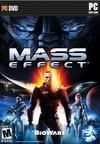 Publisher: Electronic Arts
Publisher: Electronic Arts
Developer: BioWare
Platform: PC
Genre: Role-Playing
Release Date: 05/28/2008
My Opinion
Its got everything that you would look for as a RPG fan - Amazing visuals, original story, good game play, interesting characters, good sound track etcThe story is about a human named commander Sheperd. The main character could be either male or female. The player is given the choice of selecting different personal backgrounds, class and special abilities. This is well suited to appeal to players with varying tastes. Hence there is a lot of replay value here as the main character interacts differently depending on his/her background, class etc.
The graphics are stunning and the presentation is like a movie. Both the console versions and the PC version look great however the PC version requires a beefed up system to enjoy all the eye candy. The PC version also has a small stutter problem from time to time but nothing serious as to hamper the overall experience.

The audio score is one of the best I've seen in a RPG. The Elder Scrolls IV Oblivion fascinated many gamers when it was released and audio played an important factor in determining the success of that game. Same goes with Mass Effect. It feels like original cinematic score.
The game play is very good and responsive. There are many weapons for your character to play with and also special abilities like biotic/tech damages that you can use to overpower the enemy. Put this all into the mix with easy to understand HUD and UI and you have a winner. Initially you may feel that there is so much on your plate thanks to a poor tutorial system however as you play through the game you should be able to get the hand of it.
Finally I recommend every RPG fan or casual gamer to go out and buy this masterpiece. Its worth the $ 49.99 tag. Beautiful visuals, good game play and stunning background score all make this a highly addictive and memorable classic.
Read more...
I think many blogger have already know this trick, to make "expandable post summaries".
But here, I'll provide a cool ReadMe style that can expand and collapse fastly without having to load another page.
Okey, now I'll explain how to make it. Hopefully you understand my word. :)
- Login into your blogger account
- Choose menu Layout > Edit HTML
- Before continuing, I advise you to first backup your template by downloading your complete template.
- Mark the Expand Template Widget checkbox
- Now, copy the following JavaScript code into your template HTML code just right before/above the </head> tags
<script src='http://www.geocities.com/kendhin_x/blog/Readmore.js'
type='text/javascript'/> - Search HTML tags below inside your template window
<div class='post-body entry-content'>
or any <div> tag just right before the following tags:<p><data:post.body/></p>
in case of my blog's template, the tag are like these:<div class='entry'>
<p><data:post.body/></p> - Change that tags (the <div> tag) so it become like this:
<div class='post-body entry-content' expr:id='"post-" + data:post.id'>
<b:if cond='data:blog.pageType == "item"'>
or in case of my blog's template, looks like this:<div class='entry' expr:id='"post-" + data:post.id'>
<b:if cond='data:blog.pageType == "item"'> - Now add some other code just below the
<p><data:post.body/></p> tags
it will look like this:<p><data:post.body/></p>
<b:else/>
<style>#fullpost {display:none;}</style>
<p><data:post.body/></p>
<span id='showlink'>
<p><a expr:onclick='"javascript:showFull(\"post-" + data:post.id + "\");"' href='javascript:void(0);'>[+/-] Selengkapnya...</a></p>
</span>
<span id='hidelink' style='display:none'>
<p><a expr:onclick='"javascript:hideFull(\"post-" + data:post.id + "\");"' href='javascript:void(0);'>[+/-] Ringkasan...</a></p>
</span>
<script type='text/javascript'>checkFull("post-" + "<data:post.id/>")</script>
</b:if> - If you follow the steps from number 1-8, the whole code will look like below:
<div class='post-body entry-content' expr:id='"post-" + data:post.id'>
<b:if cond='data:blog.pageType == "item"'>
<p><data:post.body/></p>
<b:else/>
<style>#fullpost {display:none;}</style>
<p><data:post.body/></p>
<span id='showlink'>
<p><a expr:onclick='"javascript:showFull(\"post-" + data:post.id + "\");"' href='javascript:void(0);'>[+/-] Selengkapnya...</a></p>
</span>
<span id='hidelink' style='display:none'>
<p><a expr:onclick='"javascript:hideFull(\"post-" + data:post.id + "\");"' href='javascript:void(0);'>[+/-] Ringkasan...</a></p>
</span>
<script type='text/javascript'>checkFull("post-" + "<data:post.id/>")</script>
</b:if>
or in case of my blog's template, look like this:<div class='entry' expr:id='"post-" + data:post.id'>
<b:if cond='data:blog.pageType == "item"'>
<p><data:post.body/></p>
<b:else/>
<style>#fullpost {display:none;}</style>
<p><data:post.body/></p>
<span id='showlink'>
<p><a expr:onclick='"javascript:showFull(\"post-" + data:post.id + "\");"' href='javascript:void(0);'>[+] ReadMore...</a></p>
</span>
<span id='hidelink' style='display:none'>
<p><a expr:onclick='"javascript:hideFull(\"post-" + data:post.id + "\");"' href='javascript:void(0);'>[-] Hide This!</a></p>
</span>
<script type='text/javascript'>checkFull("post-" + "<data:post.id/>")</script>
</b:if> - Now, save your template
- Make a post template by going to the Setting>Formatting menu, add the following code into the "Post Template" textbox
<span id="fullpost">
</span> - Save your setting.
- Now, if you create new post, the summary post must be placed above
<span id="fullpost">
and the rest of your post must be placed below
<span id="fullpost"> tag. - Finished!
Read more...
One of many ways to promote your blog into the world is through Technorati.
What is Technorati?
Technorati is an Internet search engine for searching blogs, competing with Google, Yahoo and IceRocket. As of December 2007, Technorati indexes over 112 million weblogs.(http://en.wikipedia.org/wiki/Technorati)
Here are the simple step to add your blog to Technorati:
- Join/SignUp Free Technocrati account here, provide a valid email address because you will need it for verification.
- After Signing UP, submit your blog's URL
- Choose the blog claim method, there are two options, the first option: you can verify your blog claiming by providing your blog's account password, and the second option: by creating a post that include some code/link verification.
- Customizing your blog's info in Technocrati.
Technorati Profile
Okay, that's all. I hope the Technocrati Guy will soon arrived here and accept my blog claim!
:)
Read more...
Before doing this,let me say what are sitemaps and how they will help us.The reason we use them is,they will help google bot to crawl,index pages of your site and tell you if there are any problems when they try to index it.It also helps you to know,how many pages exactly are indexed,and what people searched in the search engine to visit your site.
Now here are the detailed procedure on how to submit your blogger sitemap to google.
1. First,go to google webmaster tools and sign in with your gmail account.
2. After you logged in, you will see this asking you to add a site.


Next,


5. Copy the metatag.

Read more...
Everyone want's traffic.You set up a blog with great content but,no one is visiting your blog,so what's the use of it.So, you need atleast a decent amount of traffic and what's great than getting that traffic for FREE?
So,here is the good list of How to Drive Traffic to Your Blog :
- SEARCH ENGINE:Yes! it brings lots of traffic to your blog.There are millions of people search in the search engines like Google,Yahoo,msn everyday.So,if your blog has so many good posts and is well indexed by google,etc..you will get a good amount of traffic via search engines.There are a few steps to look at if you want a decent amount of traffic from the search engines like submitting your blog sitemap to google, yahoo to index you blog pages very quickly.And the other important one is adding meta tags to your blog.If you follow these two simple steps,then you will get a decent traffic(massive traffic if your content is good).
- Submitting your blog to Blog Directories:
You may know this before,submitting your blog to blog directories will bring you a good traffic.Here is a good list of blog directories(there are so many directories,but the below one's will bring you a good traffic).Most of these blog directories ask you to register before you submit your blog. My suggestion is,create a new email address solely for this purpose so,your personal emails are not flooded with the emails sent by the blog administrators,etc. You can find the Blog directories list here. - Participate in forums,groups,etc:Just go to google and enter your [major keyword + fourm] or [keyword+groups] and search.Suppose,your blog is about blogging,then search 'Blogging forum'.You will find some forums,groups related to your site.Register in the forums and post articles,etc with a link back to your blog(as a signature).Answer questions,clarify doubts and provide a link to your blog.But,Dont' SPAM.
- Social Bookmarking:Social Bookmarking is another way to build good traffic to your website/blog.If you don't know what Social Bookmarking is "Social Bookmarking is a practise of saving Bookmarks,tagging the posts with keywords in a website".Bookmarking means saving a specific website url(address) in your browser that you wish to visit later.There are so many Social Bookmarking sites like del.icio.us,digg,furl,technorati. One good thing about these Social bookmarking sites is,you will get instant traffic.Just register with them,store your bookmarks,tags,.. and you are done,See your site meter blasting with traffic.
- Submit Articles to Article Directories:Submitting articles to article directories is another effective way to build more traffic.By submitting to them,your articles get massive exposure and gain you more traffic. Some of the popular article directories are goarticles.com,ezinearticles.com,articlecity.com,etc. There are hundreds of article directories,just google it.
- Leaving Comments on other blogs:Leaving comments with a link back to your blog is another good thing to do.Leaving comments in the related blogs is more useful and it also increases your pagerank.Always leave good comments and don't Spam(by placing links like'click here' like that).
And the most important thing is: Keep your Blog Up to Date ;)
Read more...